Billing Process with an Online Invoice Generator
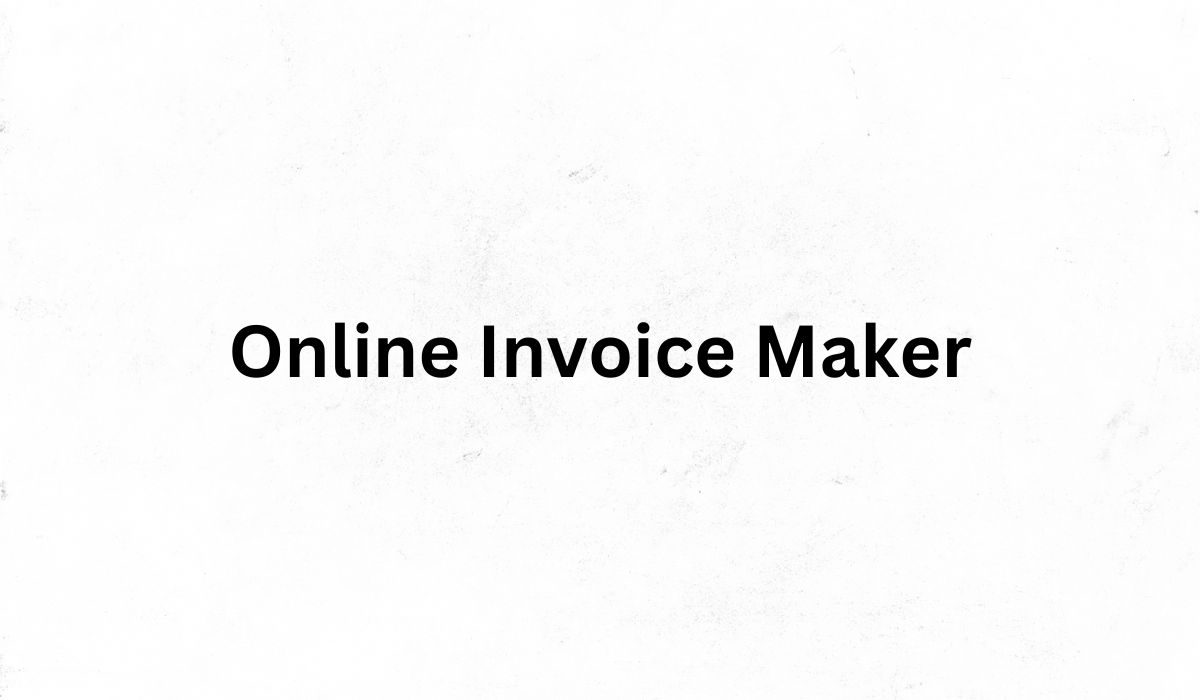
In the ever-evolving world of business, managing invoices efficiently is crucial for maintaining a smooth financial operation and ensuring timely payments. Traditional invoicing methods, often characterized by cumbersome paperwork and manual calculations, can be both time-consuming and prone to errors. Enter the online invoice generator—a digital solution designed to simplify and enhance the invoicing process. This article explores what an online invoice generator is, its benefits, and how to effectively use one for your business.
1. What is an Online Invoice Generator?
An online invoice generator is a web-based tool that allows businesses to create and manage invoices quickly and efficiently. Unlike traditional methods, an online invoice generator automates the creation of invoices, allowing users to customize, send, and track invoices with ease. These platforms are designed to streamline the billing process, reduce errors, and save valuable time.
2. Key Features of Online Invoice Generators
a. Customizable Templates:
- Design Options: Online invoice generators offer a range of professionally designed templates that can be customized with your business logo, colors, and branding elements.
- Flexibility: Users can modify templates to include necessary details such as business information, payment terms, and a detailed list of services or products.
b. Automated Calculations:
- Instant Totals: Automatically calculate totals, taxes, discounts, and due amounts, ensuring accurate and error-free invoices.
- Currency Support: Many generators support multiple currencies, which is beneficial for businesses dealing with international clients.
c. Client Management:
- Contact Database: Maintain a database of client information for easy access and future invoicing.
- Personalized Communication: Send invoices and payment reminders directly from the platform, personalizing communication as needed.
d. Secure Online Payments:
- Payment Integration: Integrate with popular payment gateways such as PayPal, Stripe, or Square, allowing clients to pay directly through the invoice.
- Payment Tracking: Monitor payments and automatically update invoice statuses, keeping track of which invoices are paid, pending, or overdue.
e. Invoice Tracking and Reporting:
- Status Updates: Track the status of your invoices, including when they are sent, viewed, and paid.
- Reports and Analytics: Generate reports to analyze payment trends, outstanding invoices, and overall financial performance.
f. Mobile Accessibility:
- On-the-Go Management: Access, create, and manage invoices from your smartphone or tablet, ensuring you stay on top of billing even when you're away from the office.
3. Benefits of Using an Online Invoice Generator
a. Efficiency and Time Savings:
- Quick Creation: Generate invoices in minutes rather than hours, streamlining the billing process and reducing administrative workload.
- Automated Reminders: Set up automatic reminders for overdue invoices to reduce manual follow-ups and improve payment collection.
b. Accuracy and Professionalism:
- Error Reduction: Automated calculations and standardized templates minimize the risk of errors, ensuring accurate invoicing.
- Professional Appearance: Consistently designed, professional invoices enhance your business’s image and credibility.
c. Improved Cash Flow:
- Faster Payments: Streamlined invoicing and easy payment options can lead to quicker payments and better cash flow management.
- Efficient Follow-Up: Easily track overdue invoices and send reminders to clients, reducing delays in payment.
d. Cost Savings:
- Reduced Paper Costs: Eliminate the need for printing and mailing paper invoices, reducing costs associated with physical invoicing.
- Lower Administrative Costs: Decrease the time and resources spent on manual invoicing processes and follow-ups.
e. Enhanced Security:
- Data Protection: Online invoice generators use encryption and secure servers to protect sensitive financial and client information.
- Backup and Recovery: Cloud-based storage ensures that your invoice data is safely backed up and easily recoverable in case of data loss.
4. How to Choose the Right Online Invoice Generator
a. Evaluate Your Needs:
- Features Required: Determine which features are essential for your business, such as payment integration, multi-currency support, or advanced reporting.
- Business Size: Consider whether the tool accommodates the size and scale of your business and can grow with you.
b. Compare Pricing Plans:
- Free vs. Paid Versions: Many invoice generators offer free basic plans with the option to upgrade for more advanced features. Compare the value of different plans based on your needs.
c. User Experience:
- Ease of Use: Choose a tool with an intuitive interface that is easy to navigate and requires minimal training.
- Customer Support: Ensure the platform provides reliable customer support to assist with any issues or questions.
d. Integration Capabilities:
- Accounting Software: Look for invoice generators that integrate with your existing accounting or bookkeeping software for seamless financial management.
- Payment Gateways: Verify compatibility with popular payment gateways to offer convenient payment options for your clients.
5. Getting Started with an Online Invoice Generator
a. Sign Up:
- Account Creation: Register for an account on the chosen platform. Many offer a free trial or basic version to get started.
b. Customize Your Invoice:
- Template Selection: Choose and customize a template to match your business branding and invoicing needs.
- Set Up Details: Enter your business information, client details, and create a list of products or services to include in your invoices.
c. Generate and Send Invoices:
- Create Invoices: Generate your first invoice, review it for accuracy, and send it to your client directly from the platform.
- Track and Follow Up: Monitor the invoice status and set up reminders for any overdue payments.
Conclusion
An online invoice generator is a powerful tool for modern businesses seeking to streamline their billing processes. By leveraging customizable templates, automated features, and secure payment options, you can enhance efficiency, accuracy, and professionalism in your invoicing practices. Evaluate your needs, choose the right tool, and start benefiting from a more streamlined and effective invoicing system today.